Storage Location
General
This field has a drop down for the parameters listed below. These represent commonly used parameter labels for data discovery but can be added to on the List Reference tab of the IDS.
Storage Location
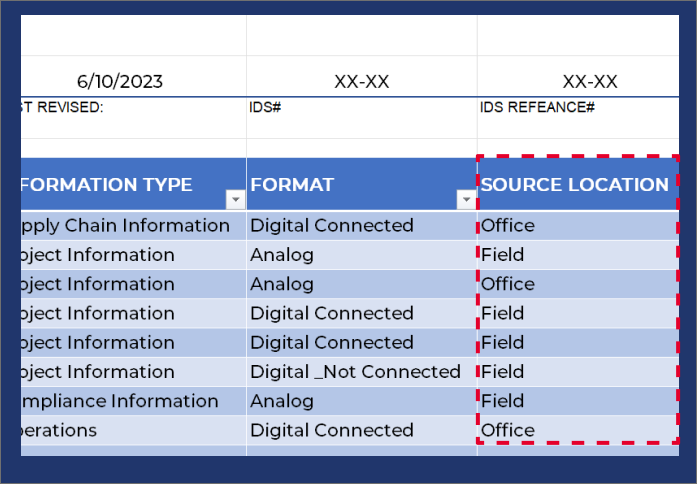
In this field we're making key distinctions among various locations where your data can be stored. The choice of where to store your data impacts not only how easily you can access it, but also how safe it is from various risks. It's important to consider each location's advantages and potential disadvantages in order to make informed decisions on how to manage your data storage. This section applies only to digital information however when you're filling out the IDS you may want to include the physical location of any files you are likely to want to Digitize.
Best Practices
- On-Site Servers- These are physical servers located within the company's premises. They provide centralized storage, but require hardware investment and regular maintenance.
- Workstation Hard Drives- These are the built-in storage devices in individual computers or laptops. While they provide quick access, their limited capacity and vulnerability to hardware failures can be an issue.
- External Hard Drives- These are portable devices that can be used to back up data from workstations or servers. They provide flexibility, but can be lost or damaged.
- Network Attached Storage (NAS) Devices- These devices connect directly to a network, providing shared storage to all users on the network. They offer more capacity than workstation hard drives and are easy to set up.
- Cloud Storage Services- Services like Google Drive, Dropbox, or Microsoft OneDrive provide off-site storage that can be accessed from anywhere with an internet connection. They offer scalability and ease of access, but require a stable internet connection and subscription fees.
- Industry-Specific Cloud Services- Services like Autodesk's A360 Drive or Trimble Connect are tailored for the construction industry and offer storage, collaboration, and integration with industry software.
- Product Hosted Cloud Locations- Programs like Bluebeam, PlanGrid, Procor and others. Host data in a cloud specific to its use by their software. Most of these are subscription software.
- Physical Location- This should be selected where the information is not digitally stored. If there are specific physical locations where information is being stored those locations can be added to the drop down list in of the IDS.
- Data Centers- For larger companies or those with high data security needs, rented space in a data center can provide secure, climate-controlled storage with professional management and high-speed network connections.
Understanding Good Stewardship
 Whenever you're using a cloud solution or off-site solution for the storage of your data you should have a clear understanding of how that data can be retrieved or transferred. Also, you should be aware of who has access to, or ownership rights over the data created or stored in these platforms or services.
Whenever you're using a cloud solution or off-site solution for the storage of your data you should have a clear understanding of how that data can be retrieved or transferred. Also, you should be aware of who has access to, or ownership rights over the data created or stored in these platforms or services.