Drives / Folders
General
This field has a drop down for the parameters listed below. These represent commonly used parameter labels for data discovery but can be added to on the List Reference tab of the IDS.
Drives / Folders
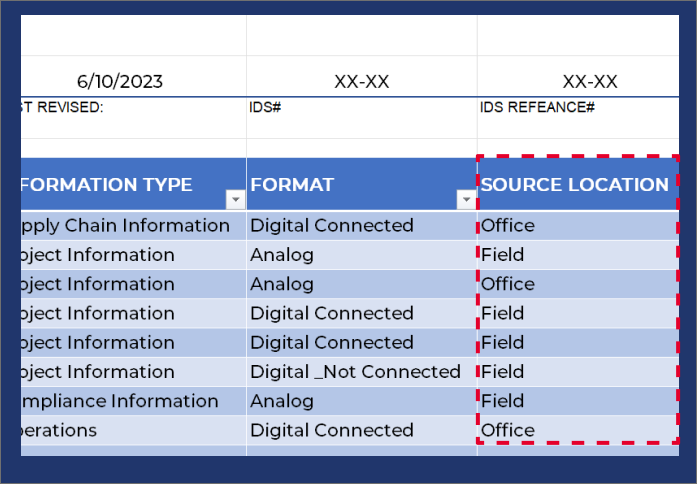
Folder structure in digital space is similar to a well-organized filing cabinet in an office, where each drawer and folder has a clear purpose and content, ensuring seamless storage and retrieval of files, and like a filing cabinet a good methodology and clear labels can make it easy know things where things are.
A well-planned and consistent folder structure is an unsung hero in ensuring easy accessibility, efficient data retrieval, and overall good data stewardship. Though the specifics of the folder structure are not typically captured in the Information Discovery Sheet (IDS) due to its dynamic nature and absence in certain data formats, but it is essential for efficient data management.
Similar to naming conventions creating drive and folder names that are both descriptive and concise is a top priority. However, when it comes to drives and folders, the structure itself will be looked to for guidance. Drives and folders group and filter the files within a network and should complement the naming convention selected by your organization. While most of the rules of naming convention apply to folder structure there are some additional best practices to look at when creating one for your organization.
Best Practices
- Hierarchy- Create a logical and easily understandable hierarchy of folders based on the nature of data and business processes. A hierarchical folder structure can help users to locate the needed files quickly and intuitively.
- Descriptive Names- Assign meaningful and descriptive names to your folders. The folder names should clearly indicate what type of files or sub-folders they contain, making it easy to locate the desired data at a glance.
- Avoid Redundancy- Make sure each piece of data has a unique and specific location. Duplication can cause confusion and lead to difficulties in maintaining accurate and up-to-date information.
- Consistent Naming Conventions- Maintain a consistent naming scheme across all folders to ensure ease of understanding and searchability. This consistency should extend to all sub-folders.
- Use of Subfolders- Utilize subfolders to break down large folders into more manageable sections. This allows for a more specific categorization of your data and helps to keep the top level of your folders uncluttered.
- Archiving- Establish a clear method for archiving older files. Archiving helps to keep your working directories clean and ensures that old data can be accessed, if necessary, without cluttering your active workspace. *
- Regular Review and Clean-Up- Schedule regular reviews of your folder structure. This is an opportunity to reorganize and clean up as needed, which can improve the efficiency and usability of your data storage.
- Security and Access- Implement appropriate security measures and manage access rights for sensitive folders. This will help protect confidential data and prevent unauthorized access. **
- Avoid Special Characters- Avoid using special characters in folder names. These can cause issues with software compatibility and searchability. Stick to alphanumeric characters to avoid potential problems.
- Depth of Folder Structure- Keep your folder structure as shallow as possible! That is, minimize the number of levels of nested folders. Deep folder structures can complicate file location and retrieval. It also will allow additional characters in your file naming convention without exceeding the restrictions of certain systems and software
*Archiving to a folder is a good practice, but wherever possible files in an archive should not share the exact same name as files in the active folders to avoid accidental use or overwriting more current files.
** Security and access will be covered in depth as part of a subsequent section.
Understanding Good Stewardship
 Creating well organized folder structures can seem less important if automated searches available for the information however even in those cases providing a folder structure that filters the available data into intelligent groupings can help in administration and good data management.
Creating well organized folder structures can seem less important if automated searches available for the information however even in those cases providing a folder structure that filters the available data into intelligent groupings can help in administration and good data management.