Naming Conventions
General
This field has a drop down for the parameters listed below. These represent commonly used parameter labels for data discovery but can be added to on the List Reference tab of the IDS.
Naming Conventions
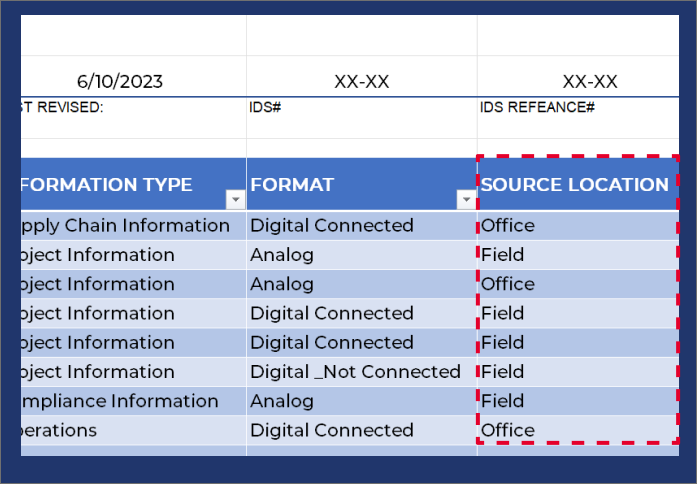 In this field, we are focusing on the names we give to our digital files. A thoughtful and consistent approach to file naming is essential for accessibility, organization, and management of data. File naming, when done well, can provide important information about the file's content, status, and use. In essence, a good file name can tell you what a file is about without having to open it. However, the challenge lies in creating file names that are both descriptive and concise, meaningful yet not overly complex. In order to strike this balance, we need to not only establish and adhere to a set of guidelines for file naming, but be able to clearly convey those guidelines to everyone working with the data. So, it's important to be as consistent and simple as possible.
In this field, we are focusing on the names we give to our digital files. A thoughtful and consistent approach to file naming is essential for accessibility, organization, and management of data. File naming, when done well, can provide important information about the file's content, status, and use. In essence, a good file name can tell you what a file is about without having to open it. However, the challenge lies in creating file names that are both descriptive and concise, meaningful yet not overly complex. In order to strike this balance, we need to not only establish and adhere to a set of guidelines for file naming, but be able to clearly convey those guidelines to everyone working with the data. So, it's important to be as consistent and simple as possible.
There is a huge variety of files so it's important to build your naming conventions around rules and patterns that are easily understood, and obvious enough to be applied even when they are not established in documented procedures. Beyond rules, educating people to understand best practices can go a long way towards consistent and effective naming conventions.
Best Practices
- Use Short File Names- Keep your file names short but meaningful. Long file names can be cut off in some views or systems, and older systems have limits on total characters (typically 32). This total character limit can even apply to the combination of the file and its path. This means that the file name and the depth of structure should be as concise as possible.
- Avoid Special Characters- Avoid using special characters such as \ / : * ? " < > | [ ] & $ , . These can cause issues with compatibility across different systems. Using hyphens (-) or underscores (_) to separate words or elements in a file name will increase compatibility.
- Date and Number Formatting- If you include dates in the file name, it's best to follow the format YYYYMMDD. This allows files to be sorted chronologically in the file system. When using numbers, it is best to include leading zeros, e.g., 0001, 0002 to allow the files to be sorted numerically.
- Version Control- If different versions of a document need to be saved, include the version number in the file name. This helps in differentiating between various versions of the file and identifying the most recent one. It is important that the versioning system selected is used consistently throughout the company.*
- Consistent Naming Structure- Develop a naming convention and stick to it. This will make it easier to search for, and identify files later.
- Case Consistency- Decide whether you will use lowercase, UPPERCASE, or CamelCase, and stick to it across your files.
- Avoid Spaces- Some software has trouble recognizing file names with spaces. Use underscores (_) or hyphens (-) instead of spaces.
- Final or Draft- Indicate in the file name if the document is a final version or a draft.
- Sensitive Information- Avoid putting sensitive information, like social security numbers or credit card numbers, in the file name.
*Note: Document management tools can be used across an entire organization to track versions and allow backup and restoration of previous versions of data. This is often a better choice than adding versioning to individual documents but will require planning with IT to accomplish. Also, versioning controls are included automatically with most cloud hosted services for your data.
Understanding Good Stewardship
 Consistency is difficult and oftentimes you are not coming into a clean slate. Setting up your naming conventions in a very systematic way will allow you to use tools such as "ReNamer". This an inexpensive tool that will rename existing files using rule sets. It's easy to use and can even help you establish good naming conventions by encouraging consistent rule use.
Consistency is difficult and oftentimes you are not coming into a clean slate. Setting up your naming conventions in a very systematic way will allow you to use tools such as "ReNamer". This an inexpensive tool that will rename existing files using rule sets. It's easy to use and can even help you establish good naming conventions by encouraging consistent rule use.