Creating and Accessing Your SMACNA Account
Creating Your SMACNA Account (New Users)
If you're a new user, you'll need to create a new account before accessing the site.
Begin the account creation process by clicking “Join Now”. This button appears at the bottom of the login page.
Look for a message from SMACNA. Open it and click the verification link to confirm your account.
Return to the login screen and enter the email and password you just created.
Log in to access your profile set-up.
You are now in your profile. Click on “Events” and then “Events Calendar.”
Accessing Your SMACNA Account (Returning Users)
If you're an existing user and it's your first time logging in since DECEMBER 31, 2024, you'll be required to reset your password.
Use the email associated with your existing SMACNA account.
This is where you can locate and register for the SMACNA Convention.

Contact Us
SMACNA National Headquarters 4201 Lafayette Center Drive Chantilly, Virginia 20151 Tel: (703) 803-2980
Inquiry Form